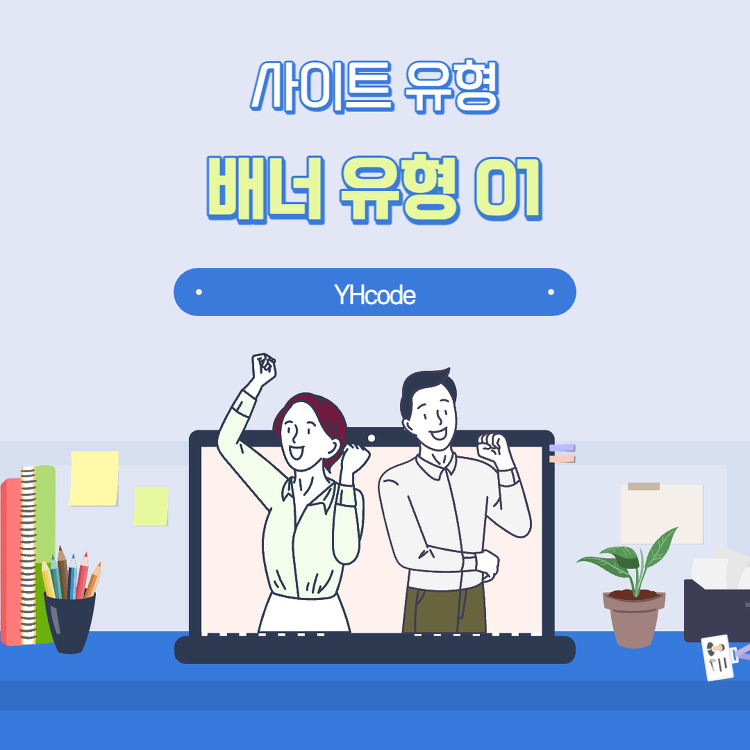728x90
반응형

사이트 만들기 : 배너 유형01
배너 유형을 만들어봅시다.
Figma
코드를 진행하기에 앞서, 피그마를 이용해서 웹사이트를 디자인합니다.
CSS
.banner__inner {
background-image: url(../site1/assets/img/banner_bg01.jpg);
background-repeat: no-repeat;
background-position: center;
background-size: cover;
text-align: center;
padding: 120px 0;
color: #fff;
}
.banner__inner .title {
font-size: 50px;
line-height: 1;
font-weight: 300;
margin-bottom: 40px;
}
.banner__inner .desc {
font-size: 24px;
line-height: 1.5;
font-weight: 300;
margin-bottom: 70px;
}
.banner__inner .desc a {
color: #fff;
display: block;
}
.banner__inner .desc a:hover {
text-decoration: underline;
}
.banner__inner .small {
font-size: 16px;
text-decoration: underline;
}
HTML
<section id="bannerTyper" class="banner__wrap nexon section">
<h2 class="blind">배터 영역</h2>
<div class="banner__inner">
<h3 class="title">YHcode</h3>
<p class="desc">
다양한 코딩 정보를 공유합니다.
<a href="https://yhcode.tistory.com" title="블로그 이동">https://yhcode.tistory.com</a>
</p>
<span class="small">배너 유형01</span>
</div>
</section>
728x90
반응형